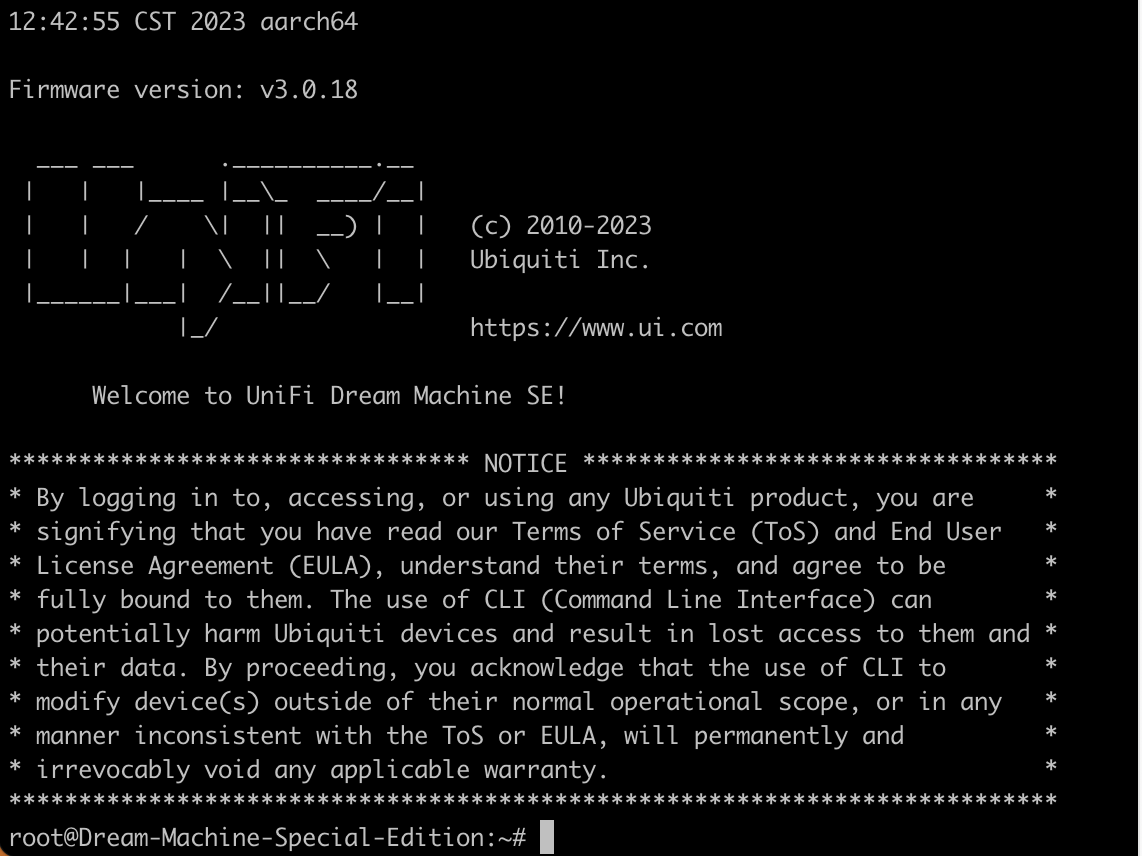I have recently upgraded my UniFi gateway from the older UniFi Security Gateway to the newer Dream Machine Special Edition. This is somewhat overpowered for my home network, but hey - who doesn’t want to do packet inspection at Gigabit speeds on their home network?
One thing that frustrated me while trying to get things setup the way I wanted was figuring out how to enable SSH console access to the Dream Machine Special Edition. For some reason Ubiquiti has two separate places in the interface where you can enable SSH - one for the Dream Machine Special Edition , and one for the other devices on your network (e.g. access points, switches).
For the Dream Machine Special Edition, this is accessed from the UniFi OS page (I’m running 3.0.18 as of writing this post)
and selecting “Console Settings”:
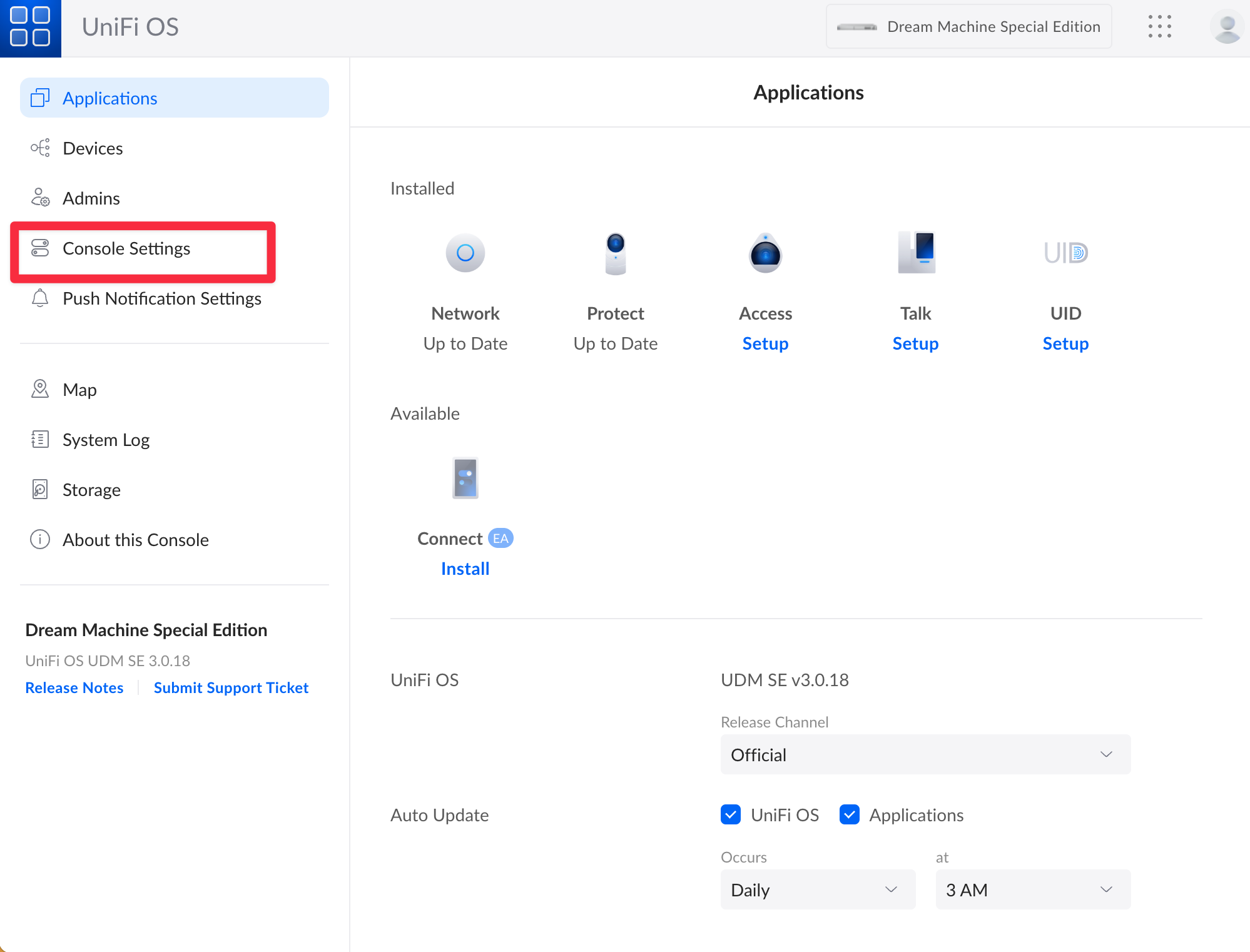 And then in the Console Settings, enabling the “SSH” radio button.
And then in the Console Settings, enabling the “SSH” radio button.
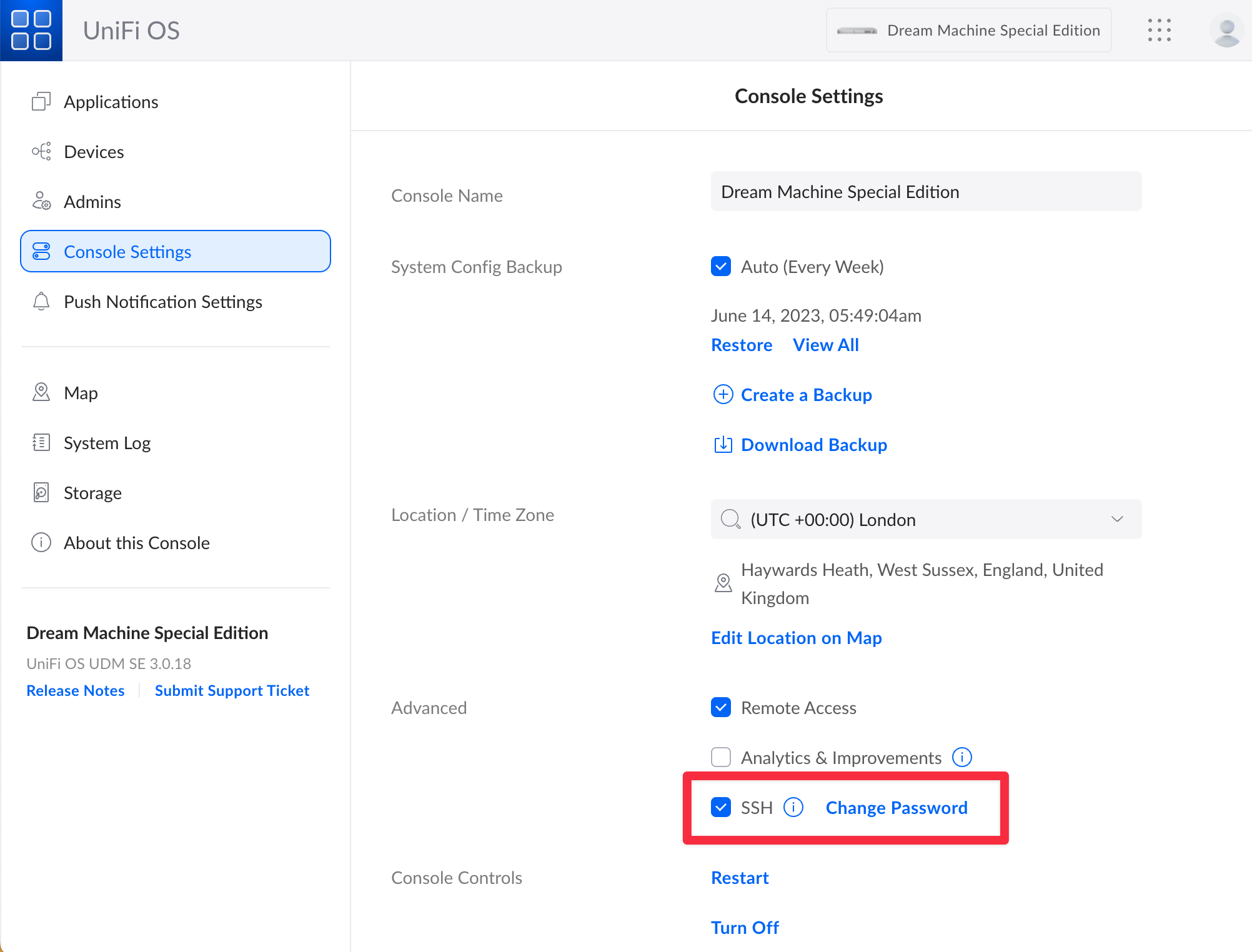 This will then prompt you to create a password. You don’t get to select the user name - you will use “root”
as the username:
This will then prompt you to create a password. You don’t get to select the user name - you will use “root”
as the username: