The Eve Early Access beta
As of the writing of this blog post (late December 2022), Eve is running an Early Access Program for beta testers who would like to upgrade supported devices ahead of this being released generally. You can join up for the program on the Eve website.
My home setup meets the requirements:
- I have several Thread Border Routers - in my case three HomePod minis and an Apple TV 4K 2nd gen. These are all running tvOS/HomePodOS 16.2
- I am running iOS 16.2 on my iPhone
- I have several supported devices - Eve Energy plugs (the UK version) with Thread, and one Eve Door and Window with Thread
- For what its worth I have upgraded my HomeKit setup to the new architecture (which has been pulled as of the writing of this post)
Essentially all that happens when you apply to join the program is that you’re sent a TestFlight invitation, which will give you access to a beta version of the Eve application that supports the Matter upgrade process.
The upgrade process
The upgrade process is fairly straight forward - you can go into the accessory settings for the device you want to upgrade and
select the “Upgrade to Matter” option, as below:
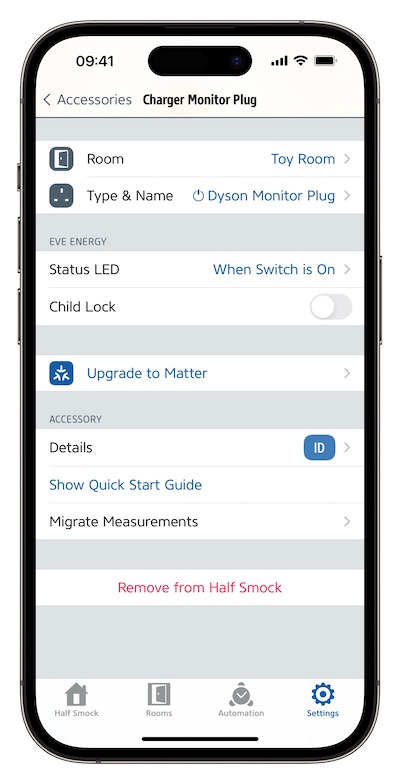
There is one consideration to plan for - as part of the process a new Matter pairing QR code will be generated for you that is specific
to the device you are upgrading, and will look something like the following: 
As part of the upgrade process you need to save this somewhere (either to Photos, as a file, or by printing it) and then you need to verify that you have correctly saved/printed it at the next step in the upgrade process. That can all be done on the same iPhone, however when you later need to pair the upgraded device it will be easier if you have access to the generated QR code on another iPhone, iPad or Apple Watch. Or if you printed the QR code. In my case I did the following in order to use my Apple Watch as that second device:
- Took a photo of the HomeKit pairing sticker for the device I was about to upgrade (this was so I can file this with the Matter QR code, and know which Matter code relates to which device)
- When upgrading, saved the Matter QR code as a photo
- Went into the Photos app, and marked the Matter QR code as a favourite so that it would show up on my Apple Watch, and made sure that iCloud syncing (which pauses on battery by default) was enabled
- When prompted to scan the Matter QR code, I opened it in the Photos app on the Apple Watch
Gotchas/things to be aware of
While the process of upgrading 9 Eve devices (8 Eve Energy UK plugs, and 1 Eve Door and Window) went fairly smoothly I did come across a couple of issues (which I’ve since filed beta feedback on). These are likely things that will be fixed later in the beta process so you may not come across them:
- As part of the upgrade process the app downloads measurements from the devices so these can later be restored after the upgrade. I had the upgrade for a couple of plugs stall where there was a large amount of measurement data that had not been downloaded recently. Downloading the measurements before starting the upgrade process seemed to fix this.
- After the upgrade and repairing process the device appears in the Eve app with only limited functionality showing (e.g. the Eve Energy plugs don’t show power usage measurements). This shows up after you close and reopen the Eve app
- With the latest version of the beta Eve app, your Matter devices do show up in your Thread network again, however they have less detail shown than for HomeKit thread devices
- I had a couple of Eve Energy plugs fall off the network and be unresponsive. In both cases removing these from my home setup, hard resetting the device (by holding down the button for 10 seconds), and repairing the device fixed these