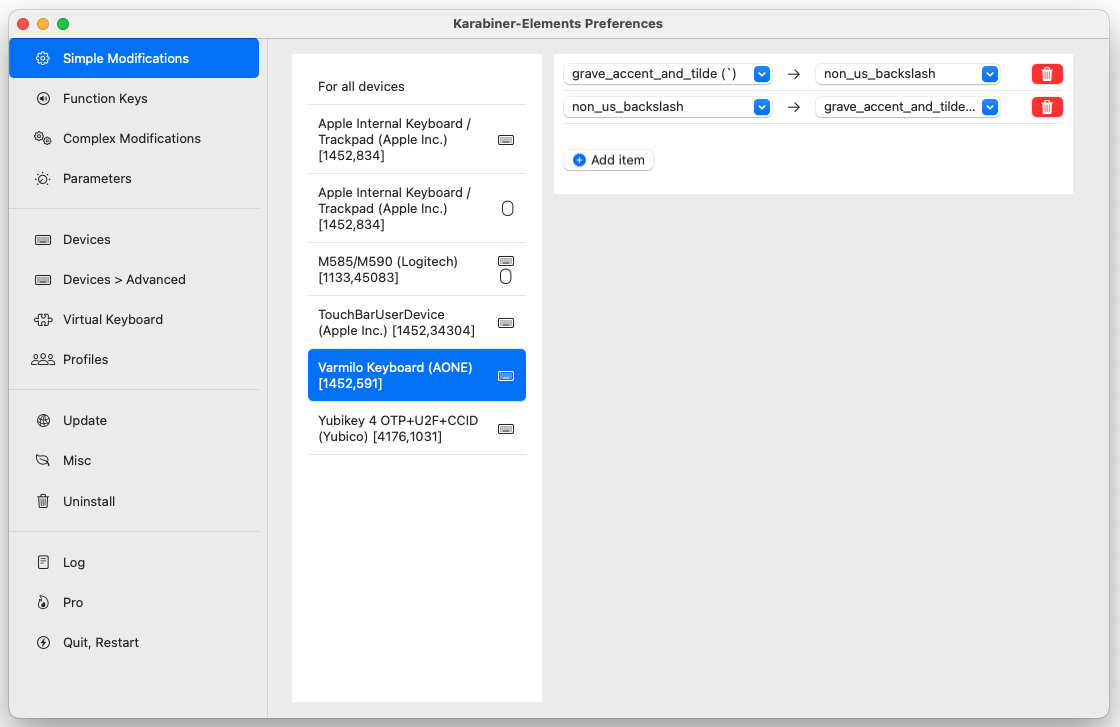Err, why are my key mappings wrong?
I recently bought a Varmillo mechanical keyboard for my working from home setup - specifically a VA109Mac, which is a white full sized mechanical keyboard with the special Mac keys and cherry brown switches in my case. As I’m in the UK, mine has a UK layout. I replaced a Bluetooth keyboard I’ve had for a couple of years - largely to eliminate frustrations around always having to wait for the keyboard to connect when I bring my laptop into my home office in the morning when working from home.
However, I wasn’t expecting a keyboard billing itself as a Mac keyboard to have the Option and Command keys swapped, which confused me on day one. Additionally, my keyboard didn’t ship with any instructions, so I did not know the following:
Varmillo keyboards ship in Windows mode
It is also not that easy to find the manual for these keyboards on the Varmillo website, but if you’re using it on a Mac you need to do the following:
- Press Fn+A for about 3 seconds until Caps Lock flashes. If Caps Lock does not flash when pressing Fn+A, it means the keyboard was already in Mac mode.
OK, problem solved.
One other thing I’ve noted - the mappings for the § and ± key and the ` and ~ key are swapped. This is probably a UK layout issue with my keyboard, even though it is correctly detected as an ISO keyboard and not as an ANSI one.
Anyway, I’ve swapped those using Karabiner Elements using the following configuration: