I login into Citrix Workspace when I’m working from home. In my case, this usually consists of using Google Chrome to login to my employer’s instance as I found that browser to be the most reliable when accessing it from my home Mac.
One this that has been happening recently is the odd login starting in the web client (i.e. my remote login appearing in a browser tab) as opposed to launching the standalone Citrix Workspace app that I prefer.
It turns out that this is a site-by-site option, and as my employer has multiple load balanced instances it would only occur on one of those. Changing this is fairly straight forward.
Go into your profile on the Workspace instance website and select Account Settings:
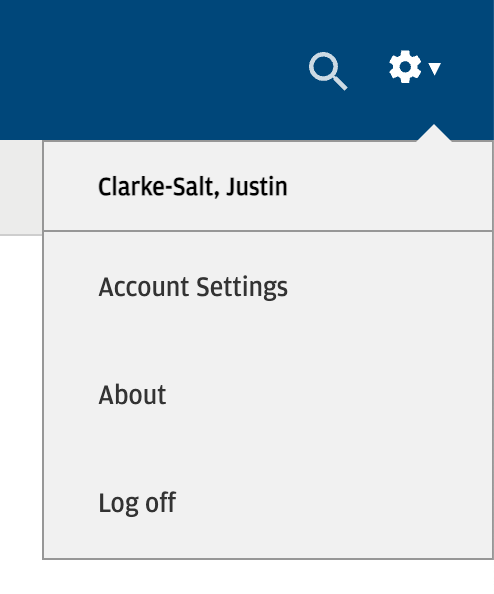
On the drop-down menu, select Change Citrix Workspace App:
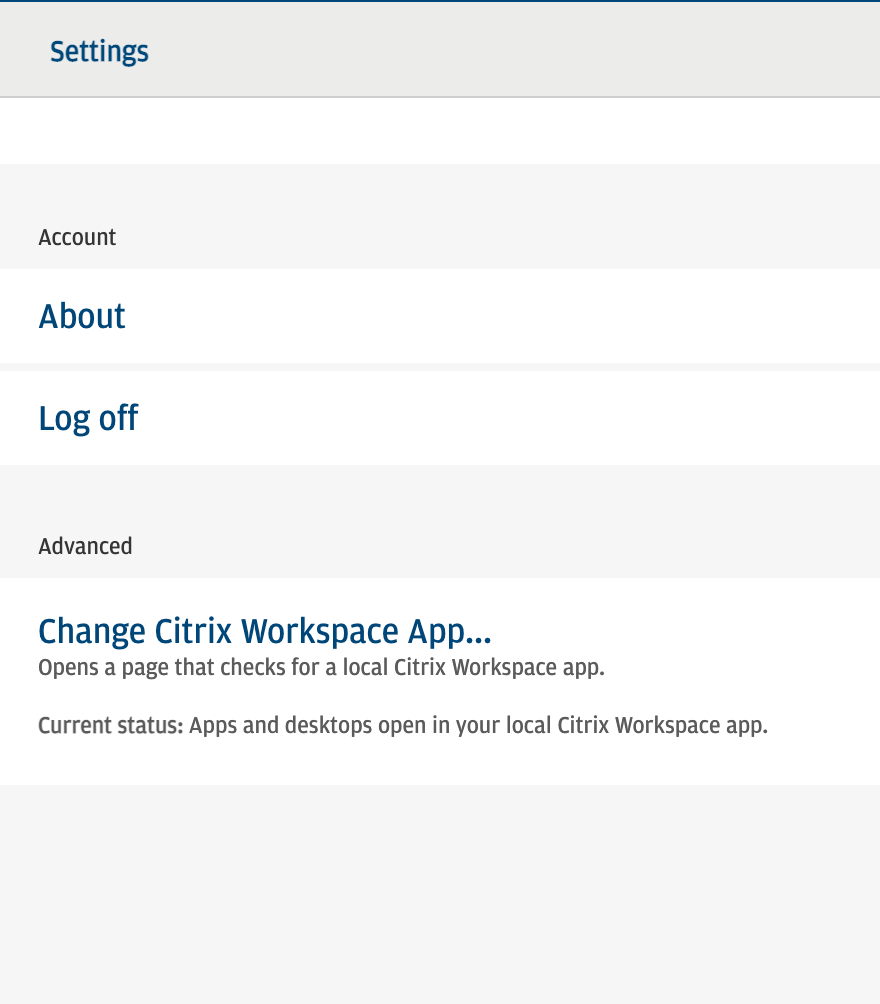
Select Detect Workspace App to have the browser detect the app is present:

And thats it. In my case this doesn’t bring up any indication that this has succeeded, however it now opens in the native client rather than in the web browser.